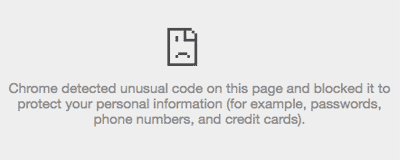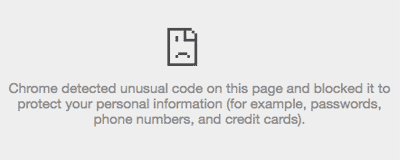If you're using the Chrome browser and submit a form, it sometimes pops up an error that says 'Chrome detected unusual code on this page and blocked your personal information (for example, passwords, phone numbers, and credit cards).' This generally occurs when you enter javascript or an embed code (like a youtube.com video). This is NOT a CFWebstore problem. If you try another browser like Firefox or Edge then the form will submit without issue.
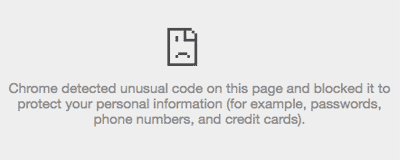
Here's a link to another developer who fixed the problem -
https://www.bmyers.com/public/Bypassing-the-XSS-AUDITOR-error-in-Chrome.cfm.