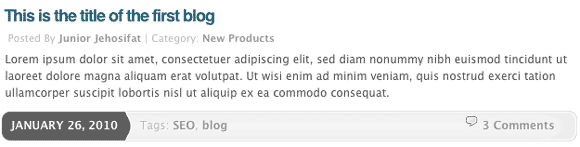
Right away you can see the title, author and category. Below the short description is the date, tags and the number of comments.
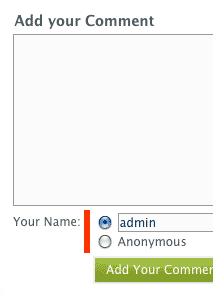 Comments
Comments
Visitors can leave their own comments giving your quick feedbacks on your posts. You can decide if anyone can give comments, registered users or only those who have purchased something in your store.
Admin
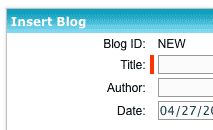 Create a Post
Create a Post
Creating a new Post is the same as creating a new Feature or Page. Add your Title, choose the release date and hit save. If you enter the teaser, then that's what appears in main Blog and your click through to the main listing. If you only fill in the long description, then that appears in the main blog.
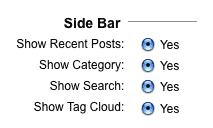 Blog Settings
Blog Settings
You can turn off almost everything in the right column.
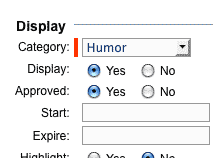 Review Blog Posts from Contributors
Review Blog Posts from Contributors
You can have blog contributors who can only log into the Blog area and can only edit their own posts. Before their post go live, they have to be approved be the Administrator.
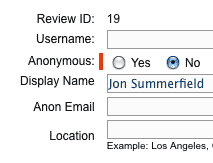 Review comments before they're posted
Review comments before they're posted
You can have all comments appear immediately, have them appear immediately and recieve an email copy of each comment or approve each comment before it appears live on your website. Of course you can also edit a comment if necessary.
Make it easy for visitors to find the right post.
Make sure your visitors (and search engines) can find your posts. We've built in a number of ways to search the posts.
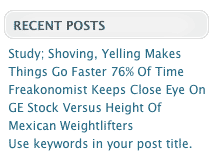 Recent Posts
Recent Posts
If someone finds a post from a search engine, they may never go to the home page of the blog. Make sure they see your latest blog entries. A version of this can also appear on the home page to better advertise your blog.
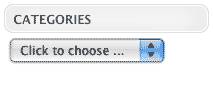
Categories cover a large topic. Since your can only have one category, it has to fairly broad. You can have multiple Tags, so you can use more specific keywords and use a bunch to cover all the key points of your post.
Example - You have a green blog with the category 'alternative energy'. You could then have a post with the Tags 'solar', 'tax rebate', 'off the grid'. Since both Categories and Tags are linked, you can click on them to see all the posts with those words.
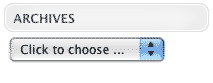 Archives
Archives
Shows which months have posts and how many post their were each month. Click on the month to see a complete list.
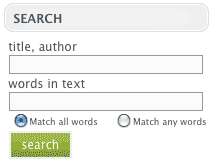 Search
Search
Best way to find a specific article. Search keywords in title/author or full body text.
