| 10210 Systems Parkway, Suite 390 Sacramento, CA 95827 |
|
| cd1@catalinadirect.com | |
| 1-800-959-SAIL (7245) |
Inventory
Accurate inventory is crucial to running your store.
If you add an option and specify the sku and number-in-stock, the store will use that sku and inventory in the shopping cart. The sku will show on the order and the inventory will be debited after the order ( if you have inventory turned on).
If you have multiple options, only one of the options can specify sku and inventory number. If you enter a sku on the second option it will be ignored.
The new Inventory tab allows you to generate a sku from two options. Example: The first option is colors and the second option is size. You can now create a sku like 'blue-lg'.
Inventory Builder
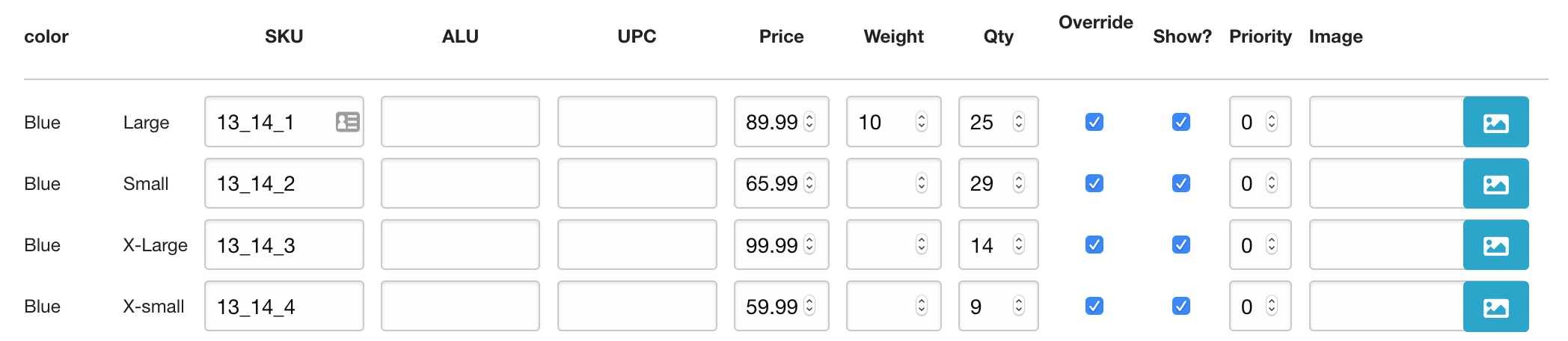
- Choicename: These are choice names of the options.
- SKU: Enter the sku you want to use for this combination. The default sku is a combination of the options in the system.
- ALU: Unique code used by Amazon.
- UPC: Unique code for your product.
- Price: If you choose override, this price will be shown for this combination of options.
- Weight: If you choose override, this weight will be shown for this combination of options.
- Qty: If you choose override, this quantity will used for inventory.
- Override: Choose this to override the default SKU/Weight/Price.
- Show?: Show/Hide this option combination.
- Priority: Priority of option combination.
- Image: An image fo the product, not currently used on the website.
