-
Getting Started
- New Features in version 6.60
- Installing CFWebstore
- Organizing Your Site
- Designer's Guide
-
Programmers Guide
- Overview
- Why Fusebox?
- Fusebox Changes
- Using FCKeditor
- Home Circuit
- Access Circuit
- Category Circuit
- Page Circuit
- Products Circuit
- Shopping Circuit
- Users Circuit
- Custom Tags
- Category Menus
- Page Menus
- Customizing Store Menus
- Store Searches
- Shared SSL
- Email Forms
- User Registrations
- Database Schema
- Error Handlers
- Reset Cache
- Store Security
- Add New Payment Gateway
- Typical Files Used
- Additional Code Tips
- Services
- Cloudflare Setup
- Helpful Tips & Additions
- Shopping
- Amazon
- Lightspeed
- Gifts
- Products
- Gallery
- Dealer Locator
- Blog
- Lists
- Contact Access
- Users
- Features
- Mailchimp
- Twilio
- Shipping
- Easypost
- Import/Export
- Quickbooks
- Settings
- Site Design
| 10210 Systems Parkway, Suite 390 Sacramento, CA 95827 |
|
| cd1@catalinadirect.com | |
| 1-800-959-SAIL (7245) |
-
Getting Started
- New Features in version 6.60
- Installing CFWebstore
- Organizing Your Site
- Designer's Guide
-
Programmers Guide
- Overview
- Why Fusebox?
- Fusebox Changes
- Using FCKeditor
- Home Circuit
- Access Circuit
- Category Circuit
- Page Circuit
- Products Circuit
- Shopping Circuit
- Users Circuit
- Custom Tags
- Category Menus
- Page Menus
- Customizing Store Menus
- Store Searches
- Shared SSL
- Email Forms
- User Registrations
- Database Schema
- Error Handlers
- Reset Cache
- Store Security
- Add New Payment Gateway
- Typical Files Used
- Additional Code Tips
- Services
- Cloudflare Setup
- Helpful Tips & Additions
- Shopping
- Amazon
- Lightspeed
- Gifts
- Products
- Gallery
- Dealer Locator
- Blog
- Lists
- Contact Access
- Users
- Features
- Mailchimp
- Twilio
- Shipping
- Easypost
- Import/Export
- Quickbooks
- Settings
- Site Design
Turn on Webhooks
Easypost will send updates to CFWebstore about the status of each package. In order to send an email or text message when the package is delivered, you need to turn this service on at Easypost.
- Login to your Easypost account, click on 'Webhooks & Events', click on 'Add Webhook'.
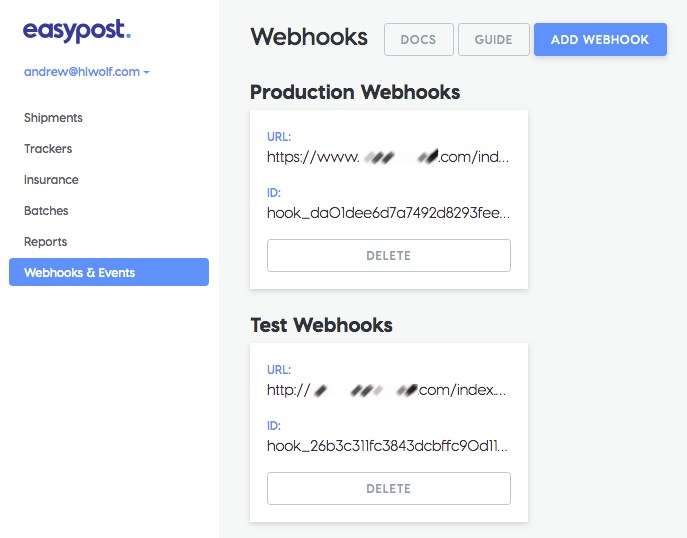
- Enter in your tracking back URL - https://www.domainname.com/index.cfm?fuseaction=shopping.tracking&do=webhook and then click 'Create Webhook'.
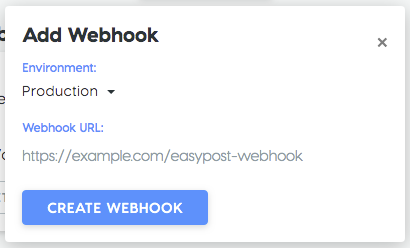
- Easypost will now send shipping updates to your store. The only notification we use is Delivery. You could setup updates for every stage of shipping where the package is scanned.
