| 10210 Systems Parkway, Suite 390 Sacramento, CA 95827 |
|
| cd1@catalinadirect.com | |
| 1-800-959-SAIL (7245) |
Shipping Box Settings
Under Easypost Settings, you choose ship box. Shippers needs to know the dimensions of your shipping boxes in order to charge DIM weight or oversize rates. You can choose where Easypost gets those dimensions.
- Use Shipper Defined Package - You choose form a list of pre-defined shipper's package. IE: USPS Small Flat Rate Box or UPS Tube. The dimensions of the package are automatically calculated and added to the label.
- Use Merchant Custom Package - You can either enter your own predefined box sizes or just enter dimensions manually.
If you chose 'User Merchant Custom Package' you can enter you own standard box sizes.
DIM WEIGHT CALCULATION
When Amazon started Prime shipping they were sending a tons of half empty boxes. UPS started losing money on full trucks and planes with mostly empty boxes. So now they compare the package's actual weight to its DIM(Dimensional) Weight. The greater of two weights then become the billable weight and is used to calculate the shipping rate.
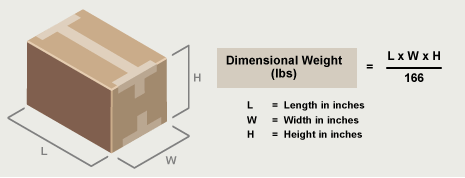
ADD A BOX
- Go to admin > Easypost > Shipping Boxes. Click 'Add Shipping Box'.
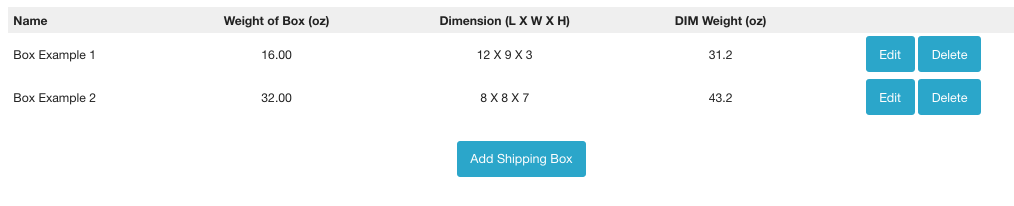
- Enter the box dimensions.
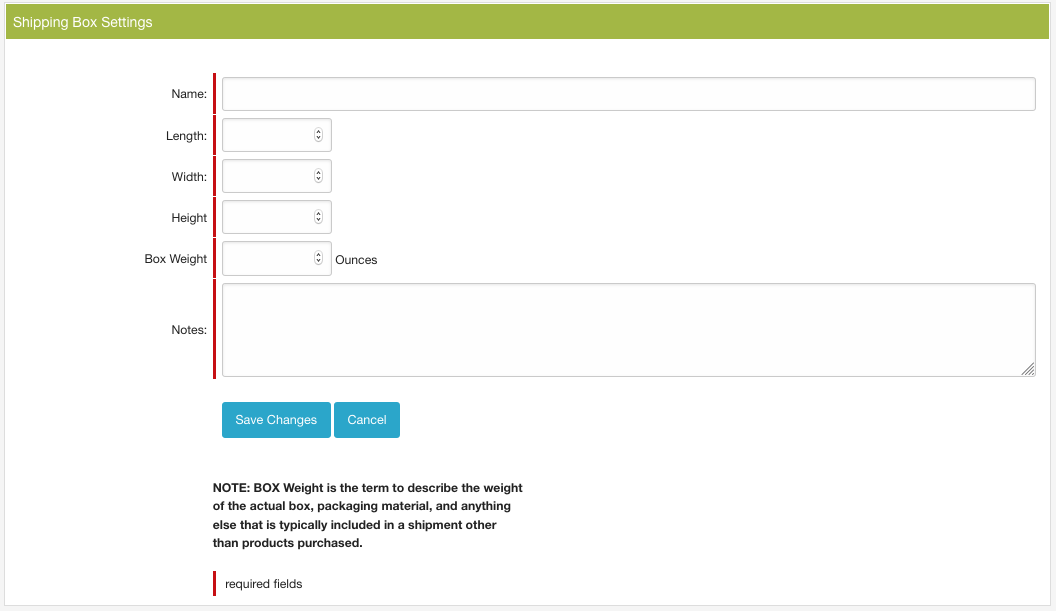
- Name: Friendly name of the box, for reference.
- Length:
- Width:
- Height:
- Box Weight: Weight of the actual box, packaging material, and anything else that is typically included in a shipment other than products purchased.
- Notes: Admin notes only, for your reference.
- Click 'Save Changes'.
